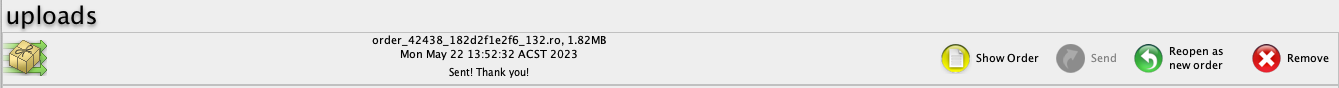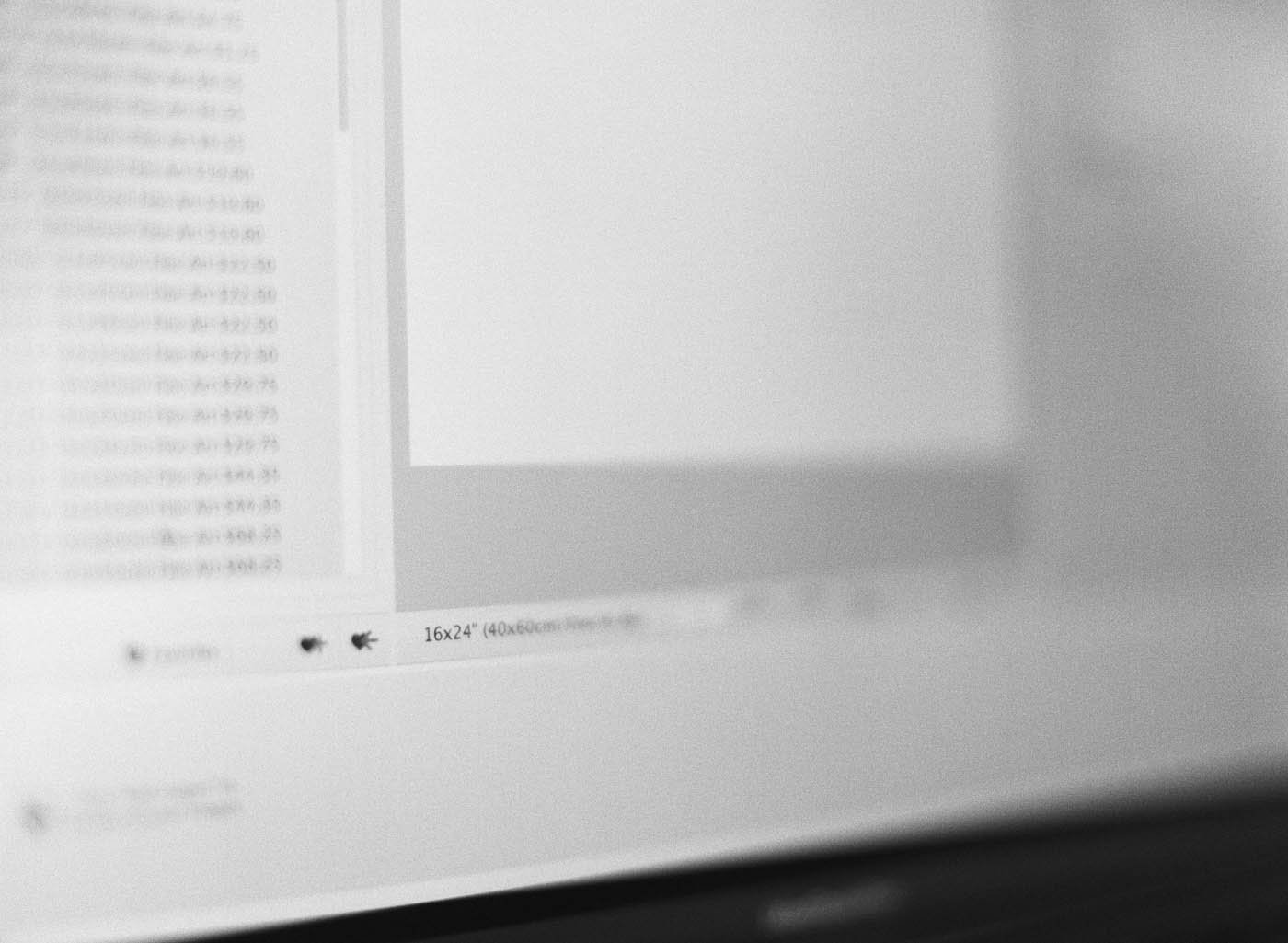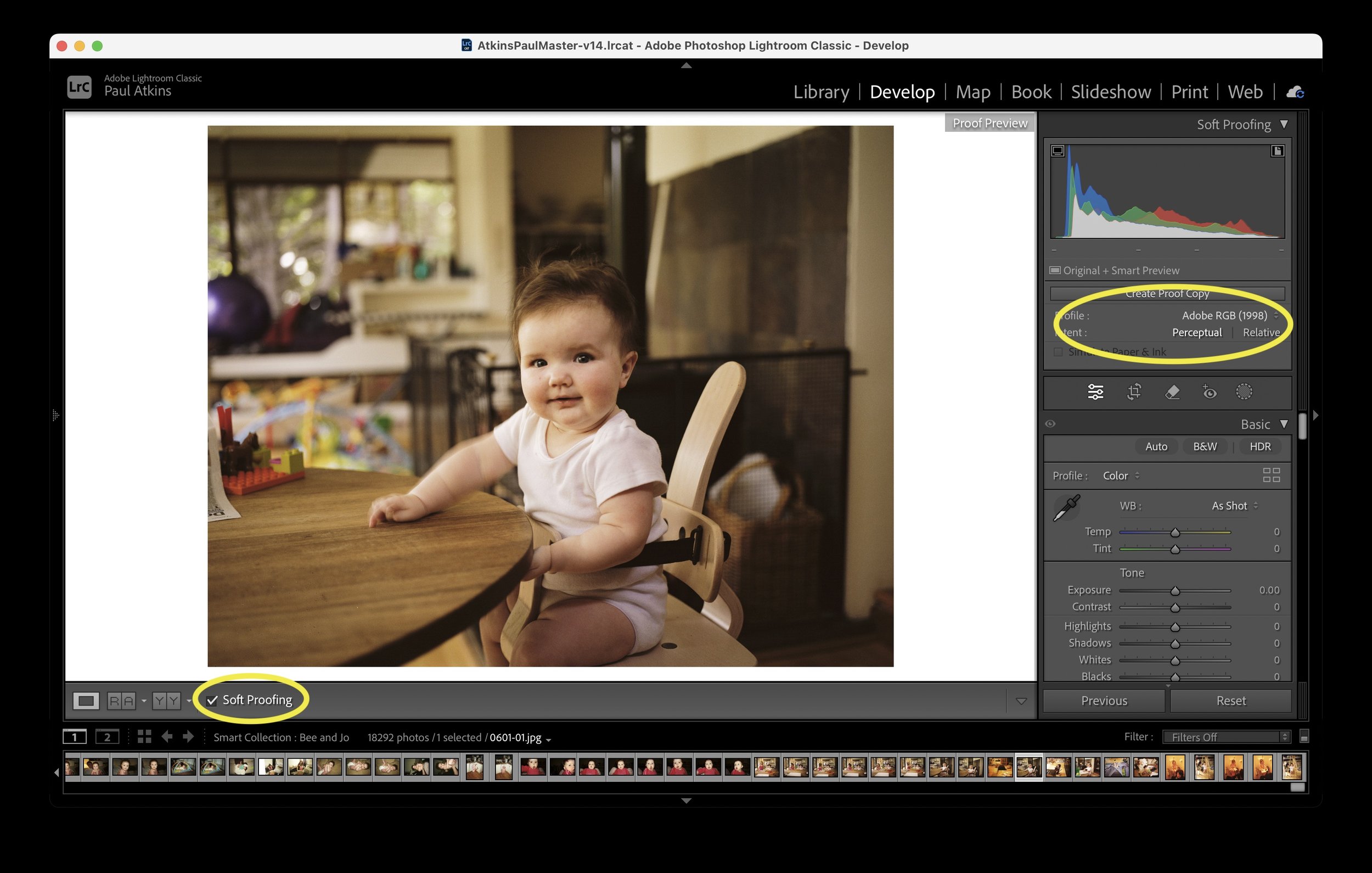What do I do when I receive a ‘Payment, No Order?” email?
Short
If there’s a problem with your order uploading through our server, our Order Processing team will let you know via email. You can resend your order without having to make payment again.
Long
Occasionally there may be an issue with your order getting through our servers, even if it looks like it’s gone through on your end in Roes. If you haven’t received the auto-email with your Online Order number, there may be a problem. Our Order Processing team crosschecks all payments with orders. If your payment has come through but not your order, our Order Processing team will send you an email with instructions on how to resend your order.
The payment transaction is included below the instructions. It will tell you how much your payment was and also give you the transaction reference number of the order. Use this information to find your order in Roes in your order uploads.
The transaction reference is the long number that starts with ‘Order”.
If your order has failed to send, select “Send”. This button will be not be greyed out if your order has not sent. If successful you should receive your auto-email with your online order number.
If your order says sent, select Reopen as New Order. Complete your order as usual, but select ‘Pre Paid” as your payment type. Include in the order instructions that the initial order failed and include the transaction reference number. This will allow Order Processing to match the order with the payment transaction.
If you add or subtract from your initial order and it does not match your payment, Order Processing will apply the payment you have made and credit your account with the difference or contact you regarding the payment of the remaining balance.