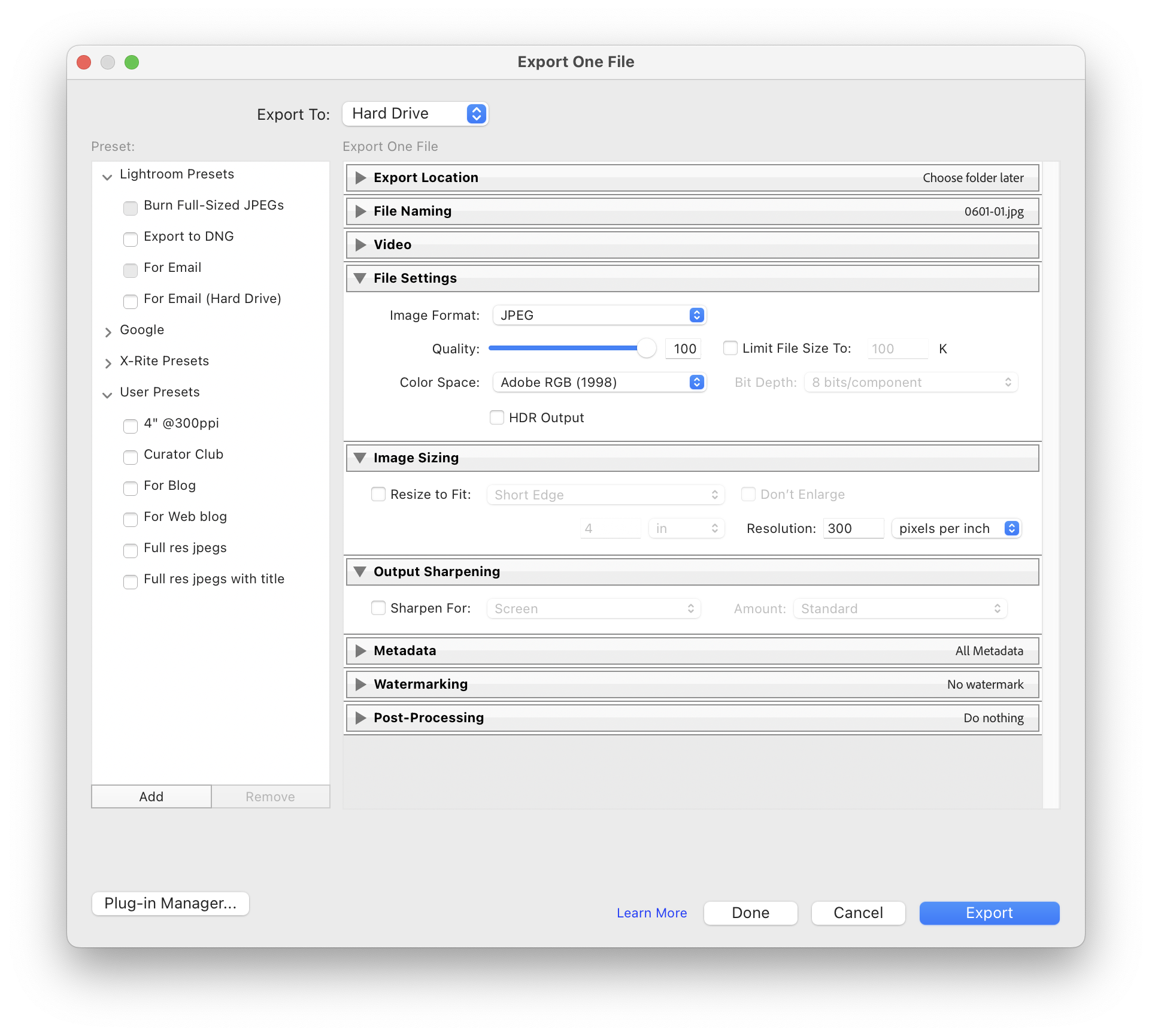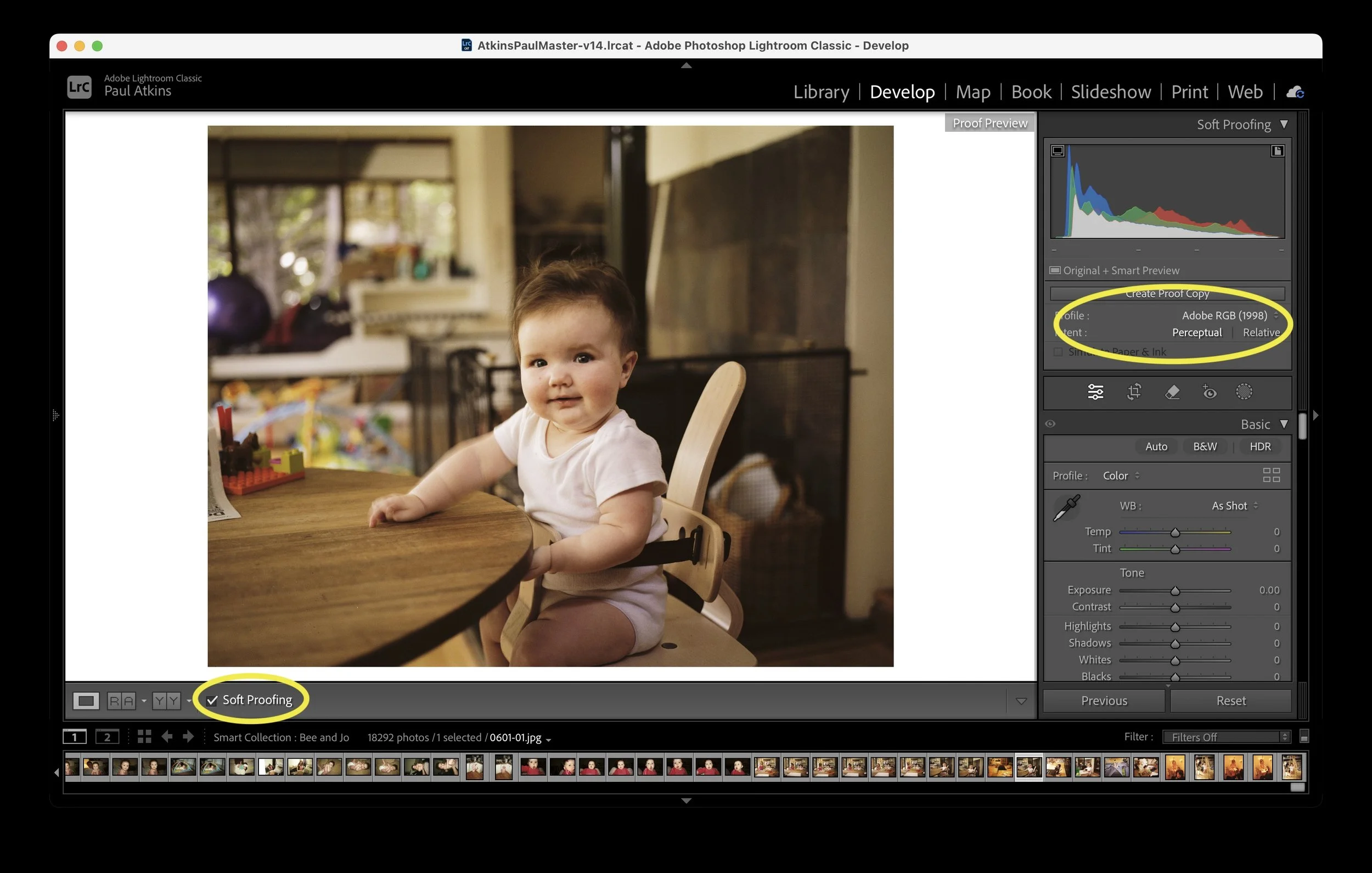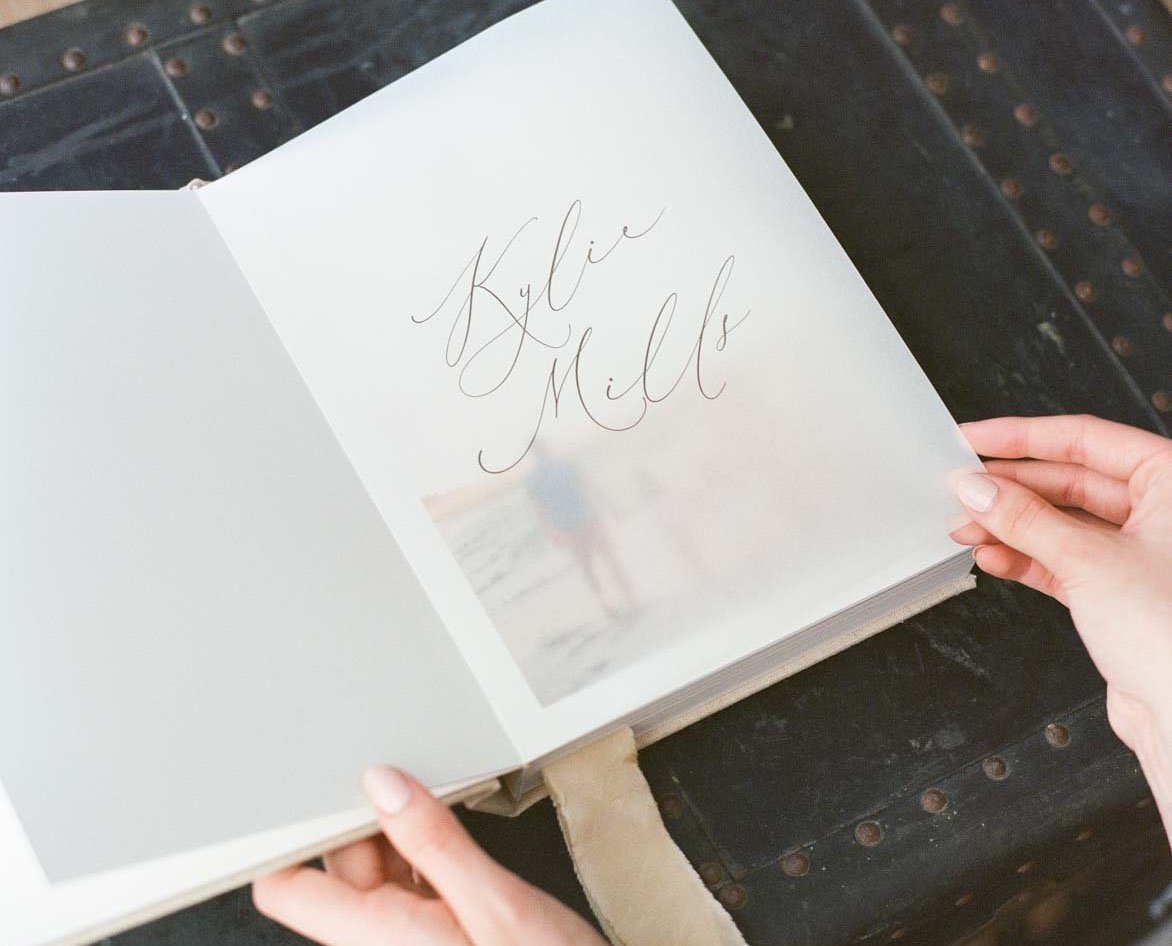How do I export from Adobe Lightroom Classic for Atkins products
Short
Long
Lightroom Classic is a super helpful program for quickly working on lots of images.
Beware though, in every view, besides the Develop Module, the images you are looking at are from the preview of the file generated in camera or when imported, depending on your set up.
To truly see the colour and density of each image, you need to view it in the Develop Module, and ideally with Soft Proofing on. Only then will your image look the same as when you open it in Adobe Photoshop (providing your Photoshop Color Settings match). See below screen shot.
When exporting, there are only three areas of concern in the export options; 1. File Settings, choose either AdobeRGB or sRGB, depending on your workflow (sRGB if going to a web gallery such as Pic-Time). 2. High quality Jpeg. 3. Output Sharpening should be off.
A word about Output Sharpening. This is a heavy handed method of sharpening and often causes significant problems in printing, especially with fine detail. All sharpening should be done image by image in the Develop Module, with your image zoomed up.
More explanation if required