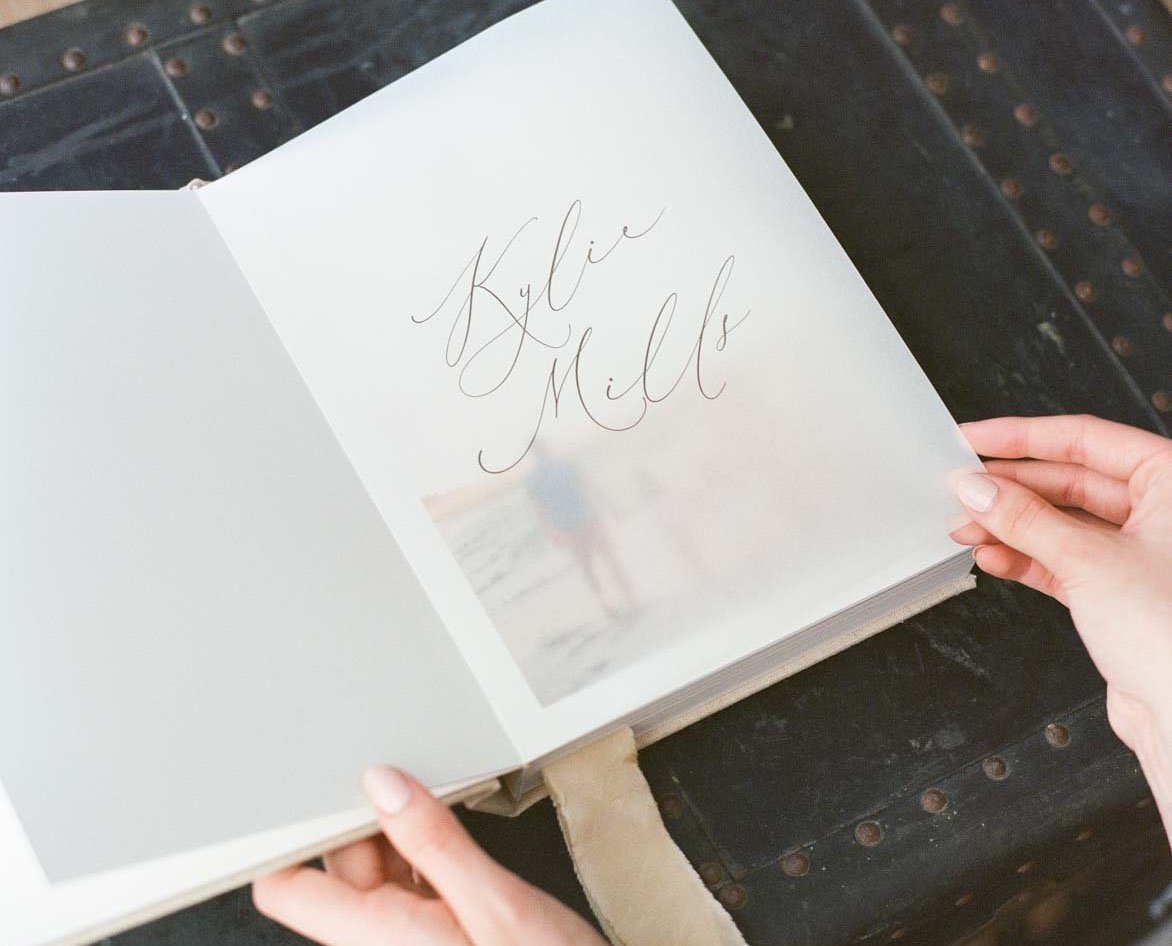How do I check the quality of my file (using Photoshop)?
Instructions
How to check the quality of your file using Photoshop:
Open your file in Photoshop
Note: Ensure this is the same file you intend to print with
(e.g. not a TIFF if that's not your intended print format)?Navigate to "Image" in the top header menu
Select "Image Size" from the drop-down options
Check that the "Resample" button is unticked
Enter your desired size in the width/height fields
Verify the resolution is correct for printing
Click "Save" to preserve your changes
View the image at 100% zoom
This will give you a preview of how the print will look.