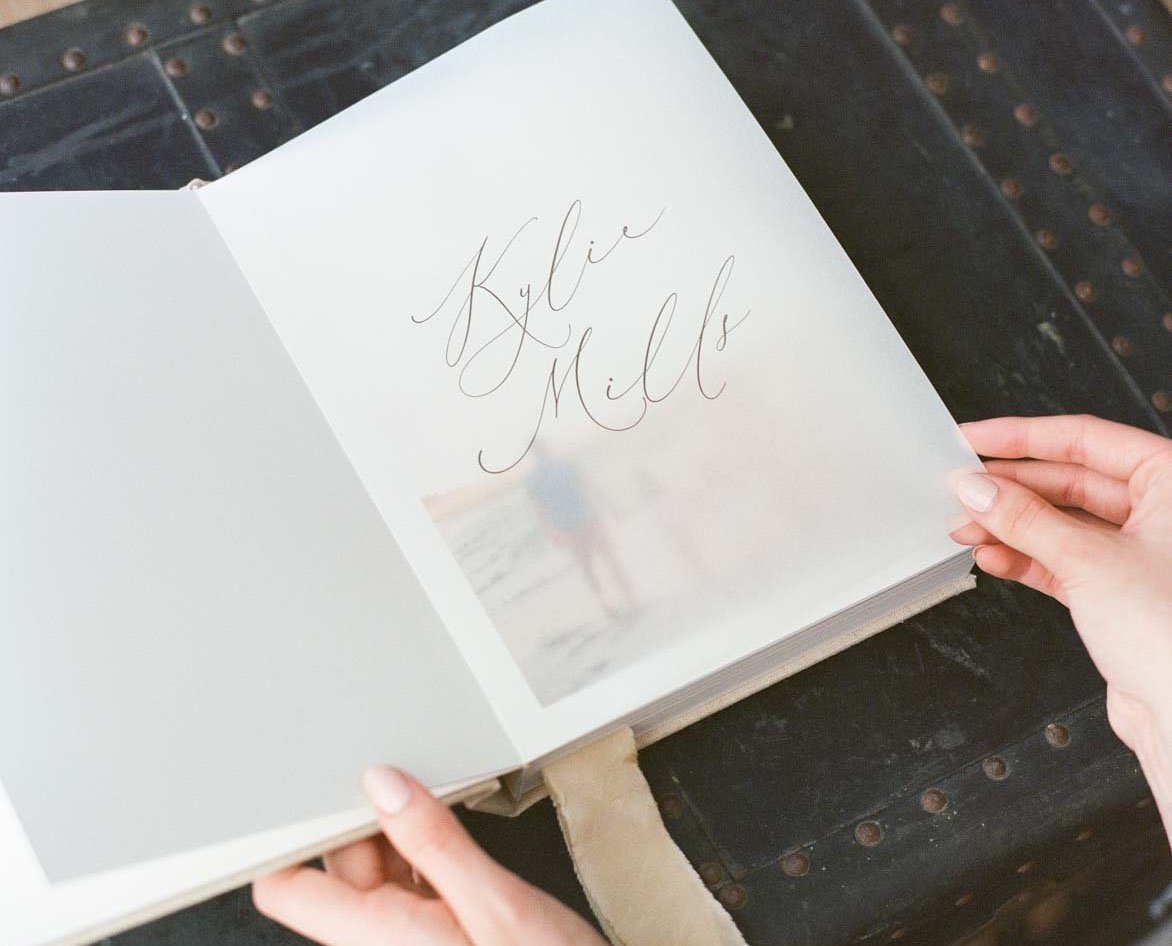What size files should I upload when ordering?
Short
It’s best to size your images to match the size of desired print, but if you have good internet speeds then you can go with larger file sizes.
Long
Because your image files are being transmitted to us via the internet, connections speeds can vary based on your internet provider, your location and time of day. For efficient transmission times, it is best practice to size your files at your print size at 300 pixels per inch.
But! We know you may be getting a range of products from one file, so you can use the largest file size for the lot. Also if you don’t have time to re size all your files and you know you aren’t ordering heaps of stuff then you don’t have to resize all your files.
For fastest upload times it’s best to resize your files. For example, if you want us to print an 8x10 inch print (20x25cm), crop and resize your image file to be 8x10 inch at 300ppi. The equates to 2400x3000 pixels (the maths: 8x300 by 10x300).
All files should be .jpegs of a high quality. You’ll .jpg find quality options when you are saving or exporting your .jpegs. We recommend Maximum quality.
Beware of upsizing (interpolating) your image files. Your camera or scanned image file only has a set number of pixels, for example the Nikon 77 has 8256 x 5504 pixels. If your print requires more pixels than your files has, let us do the upsizing, we have specialised software that will ensure it goes well. If you are in doubt, contact us.
The exception is when you want us to colour correct or artwork your image and you are unsure how large you may need it printed in the future. In this case send the file unsized, just as it came out of your camera.