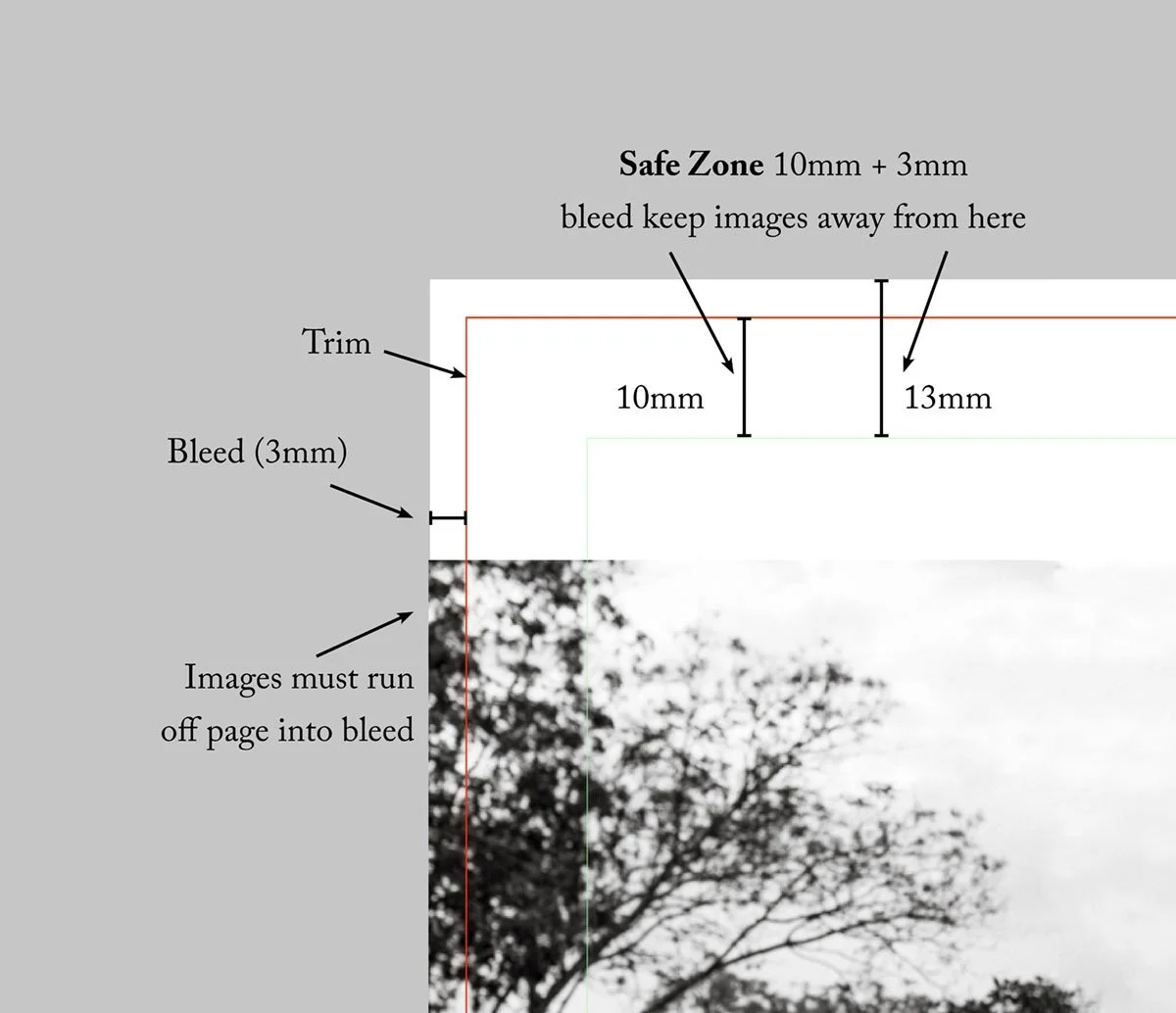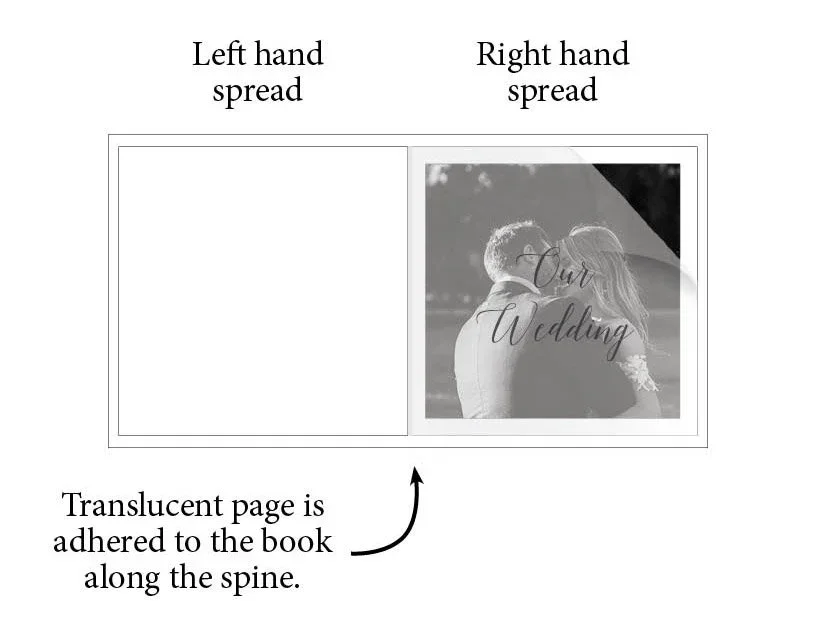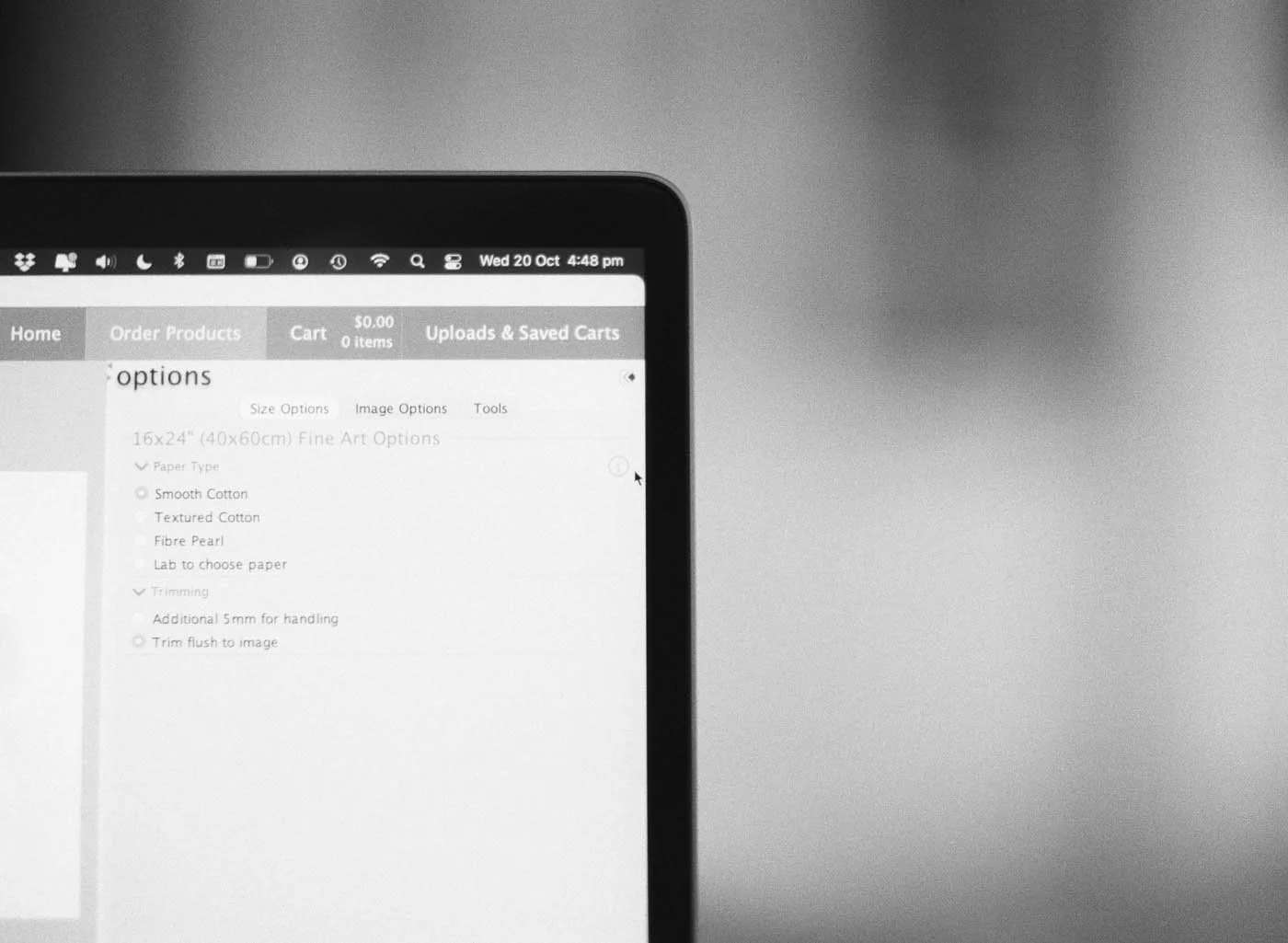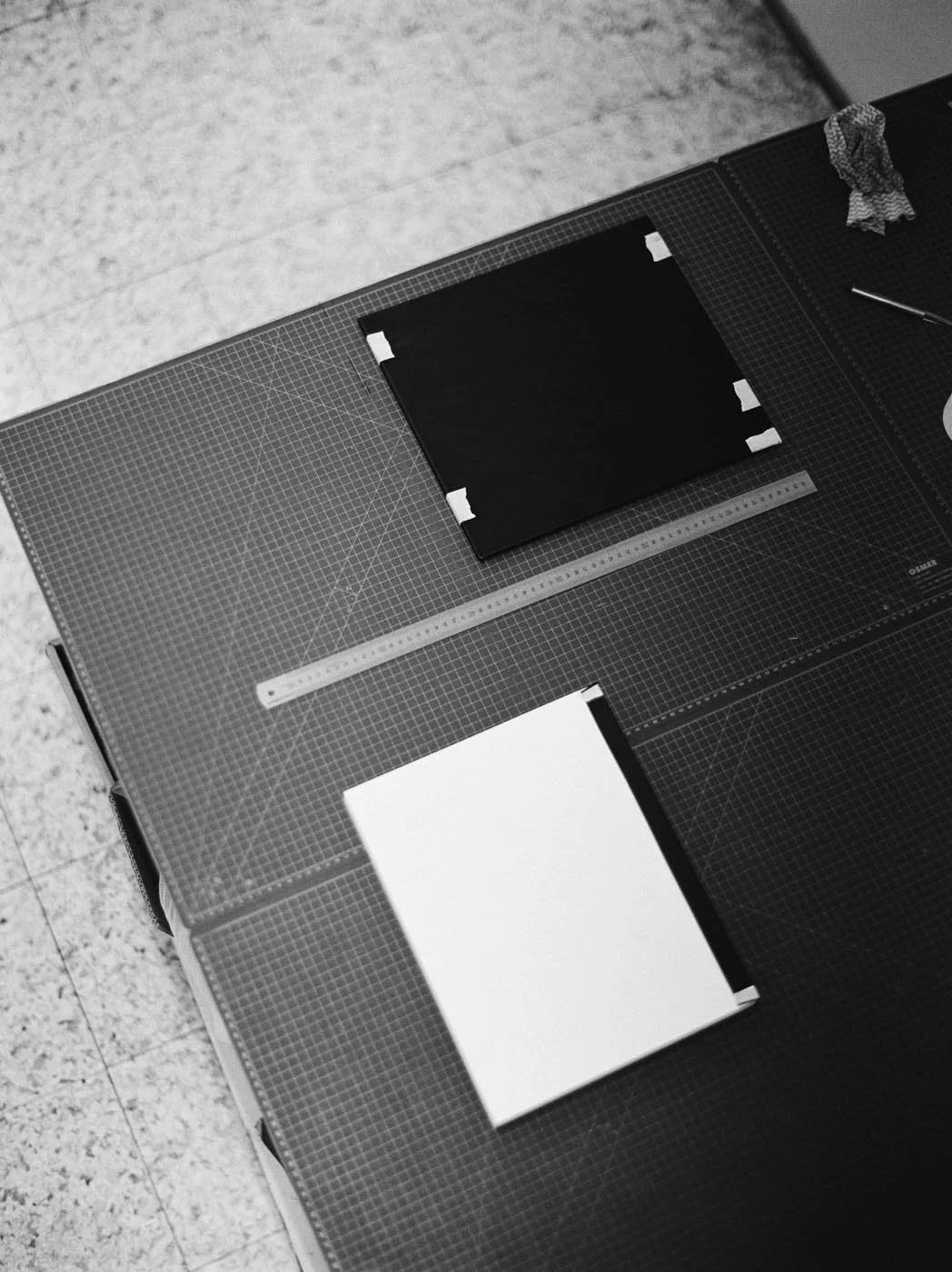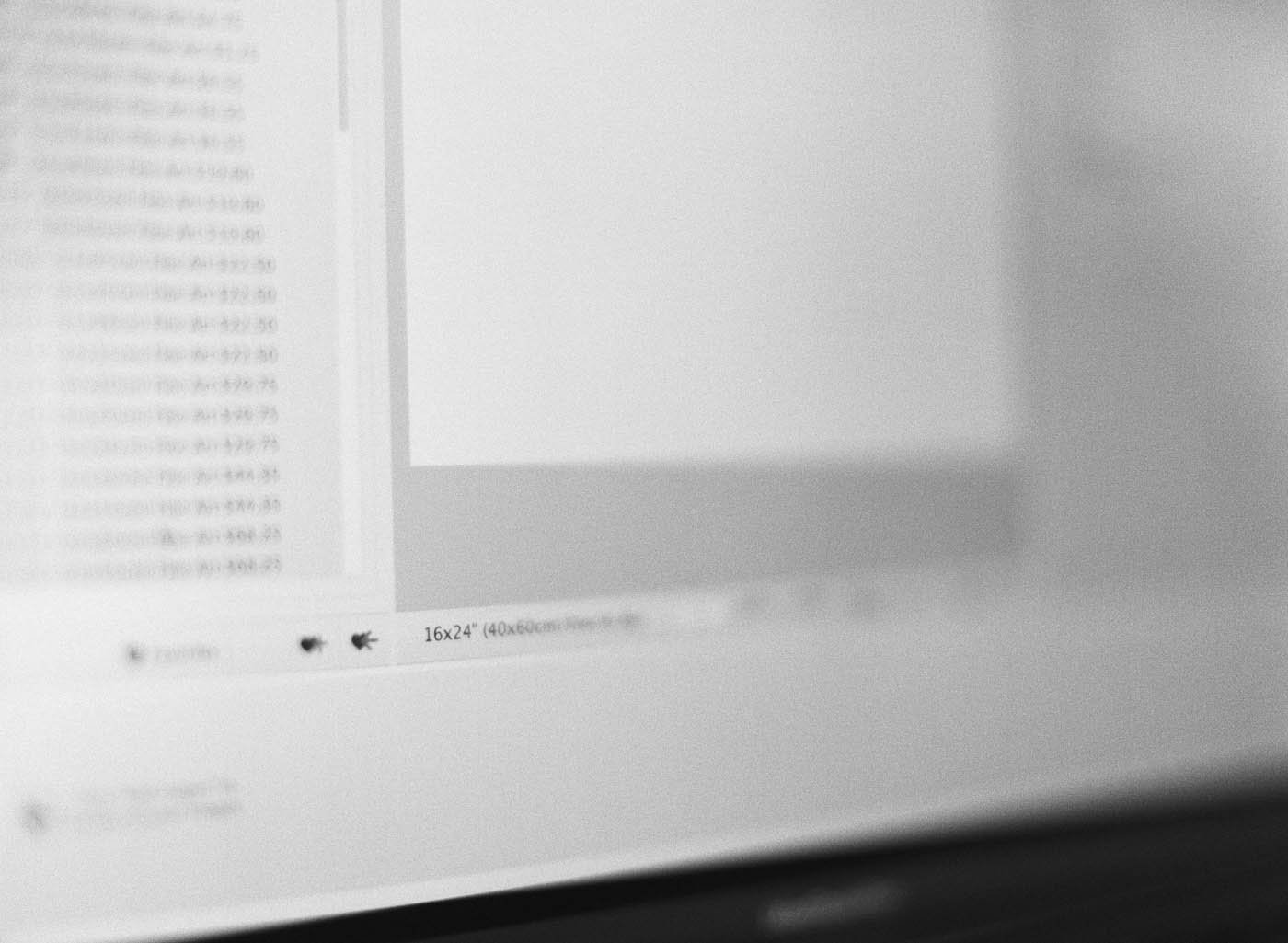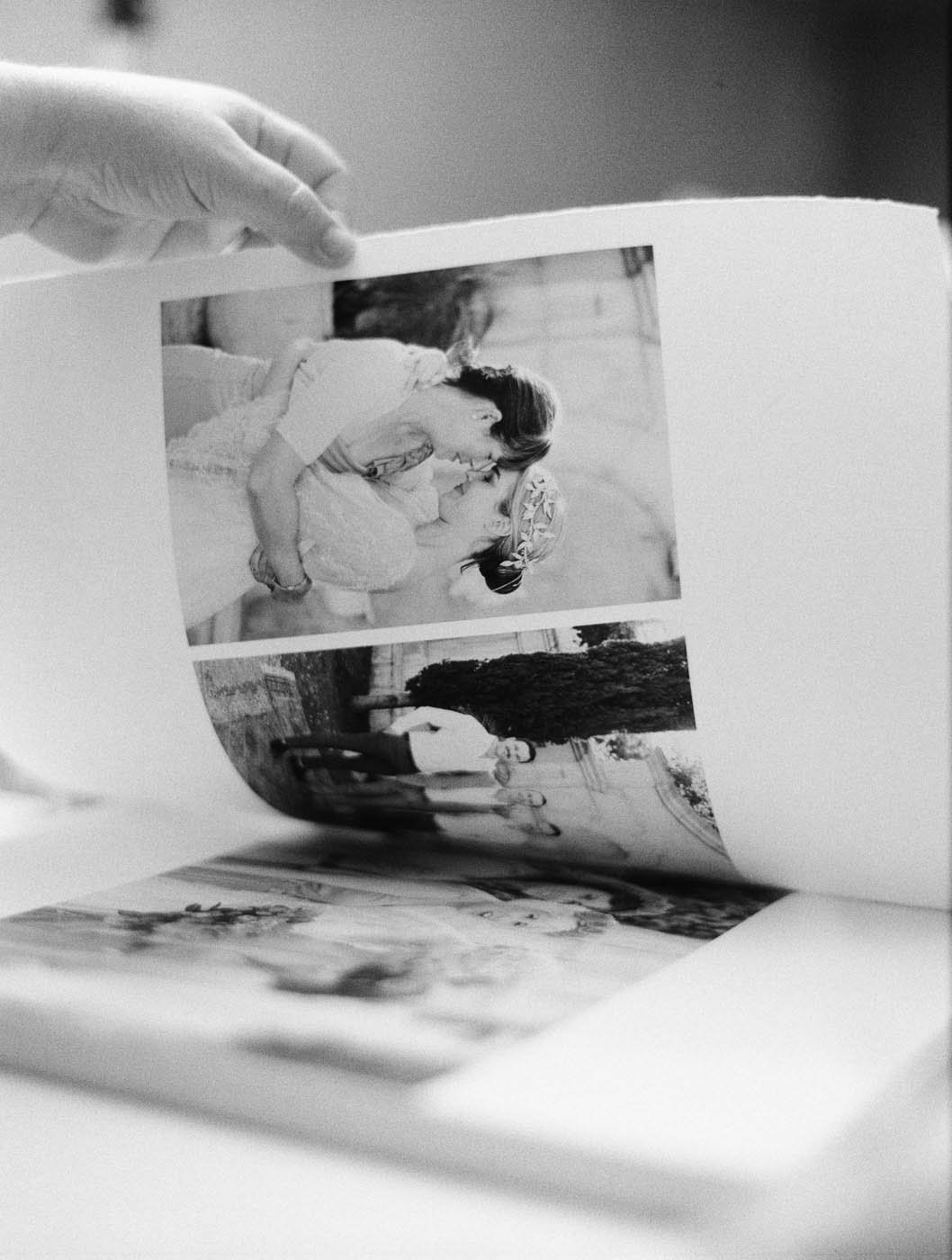What are the album specifications and how do I use them?
Short
Album opens with double page spread
Bleed is 3mm / .118inches
Safe zone of 13mm (including 3mm bleed) all the way around the spread
Files needs to be JPEGs at 300dpi
Can use any software to design your layout
Design cannot be done in our ROES ordering software
Long
Regardless of which program you use, it is important to keep in mind our specifications.
Each spread needs to be the size of your album, where the width is double the size of the height (for example 10 x 10” albums would have a 20” wide x 10” high spread).
The safe zone should be no smaller than 13mm, which means each image should either touch the edge of the spread or be 13mm away from it. If ordering a parent album, your safe zone should be 19mm to account for scaling down your master spreads.
Export your spreads as JPEG files at 300dpi resolution.
Make sure all the spreads are numbered with double digits at the end of the filenames in the order they are to be in the album.
Safe Zone
When you're designing your album please make sure your images are AT LEAST 10mm away from the edge of the page, PLUS 3mm bleed after that. 13mm total if you open the finished file. Unless you want them to bleed all the way off the edge of the page.
That means you need to have a file that has 3mm bleed, then another 10mm white, then your image. If you have very fine white borders around your pages they may look uneven when the book it trimmed. It's impossible to have the album put together exactly to the fraction of a mm. We will always have a bit of shift in the pages and when you have a very fine white line on the edge of the page it's a problem.
If ordering a parent album with your master album, your safe zones need to compensate for the scaling down of your spreads. We recommend a 16mm minimum plus 3mm bleed.
Bleed
Bleed is the amount of page that is trimmed off to neaten up a book at the end of production. Bleed for us is 3mm or .118 inches all around. In order to make your image run off the page, it must fill the bleed area as well, and it will then be cut off. This is hard for photographers as we are used to having our images be printed exactly to size and nothing trimmed off.
Important; we take the bleed from the sizes listed below. So if it's an 8 x 8 album, the bleed is 3 mm or .118 inch all around the edges of the print and that comes off the 8 inch. So size your double page spread size WITH bleed is 8 x 16 inches, after the bleed has been cut off is 7.764 tall by 15.764 wide.
Extra - Translucent Pages
We offer lovely translucent pages placed over any page of an album. Most people put them on the first page (right hand spread) as a kind of introductory page with the details of the wedding etc on it.
We recommend a white border on the page you want to translucent page to go over. If you want it on your opening page we recommend you have a blank left hand page and then an image with a white border on the right. See the images.
The sheet of translucent page is adhered to the album at the spine with a very small line of tape. If this tape is stuck on to a printed image area then it will show the image through the translucent page.
More you need to know….
Double digits in spread filenames
They help us ensure your spreads are in order when printed. We need the numbers in the filenames to be consistent with how they are uploaded into Roes. When you use “1” instead of “01” it will be interpreted as “10” in software on our end. We are normally able to pick that up, but it will save us time in fixing that manually or contacting you for clarification.
What else?
Try not to use any additional sharpening in your images or spreads. In SmartAlbums specifically, the sharpening is set to medium in default. Set it to “none” in your preferences before exporting.
Use as high-resolution images as possible.
If unsure of the colour outcome, we offer printing test spreads to ensure there aren’t any significant deviations in colour between your screen and our print. Best done before commencing any design for your clients.